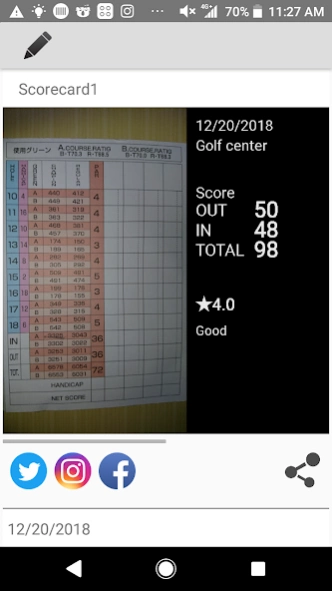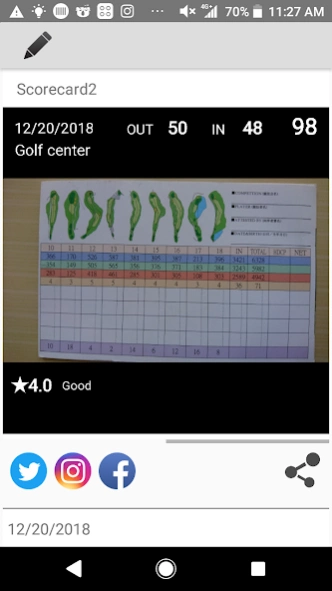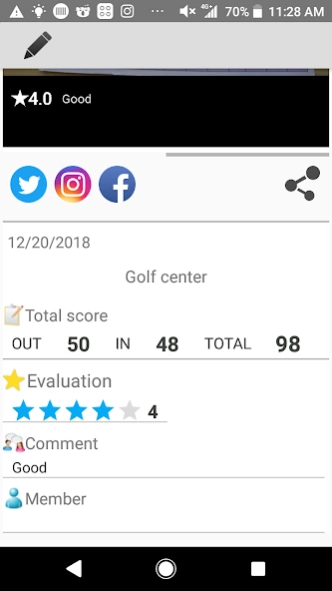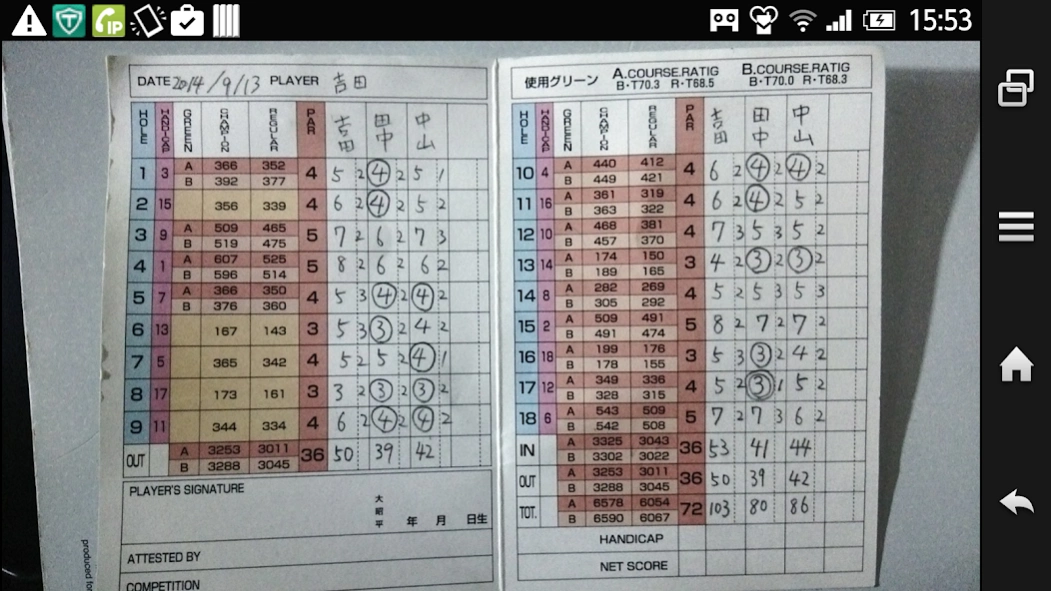Golf Scorecard Photo 1.6.1.1
Free Version
Publisher Description
Golf Scorecard Photo - Keep recording your golf scorecard very easily.
Don't you think we tend to increasingly leave golf score cards.
Increased score cards are mostly discarded untouched in the end.
For those who have such experience and want to record the past score cards we recommend "Golf Scorecard App - Golf Scorecard Photo."
This app is designed to organize photos of golf scores taken after the play of golf.
It has become easier to search the scorecard by strengthening the search function.
With the ranking function of the score and the self-evaluation function, it became possible to display past results in an easy-to-understand manner.
You can now change the layout of photos in Ver.1.6.
By changing the layout you can embed the input information in the photo.
It may be better to change the layout and post SNS or share.
Features:
- Save photo of score cards taken with camera
- Select and save images of score cards already saved
- Self-evaluate the results of play on that day on a scale of one to five
- Ranking of score and self evaluation
- Input detailed information input (golf course name, half or full course, total score, members, comments, impressions, status, etc.)
- Post them on your Twitter and Facebook
- Duration / Course Search
- Delete score card
Update
- Transfer data (ver.1.3 added)
- Calendar function (ver.1.4 added)
- Ranking function(ver.1.5 added)
- Layout selection function(ver.1.6 added)
How data transfer is done:
This function should be used at the time of change of device.
Please transfer data following steps below.
1. Install the latest app on both of old and new devices, and display [Screen of Data transfer] by tapping [Data Transfer] in the action bar menu on the top of the window.
* If old device is not valid due to expiration of contract, you can update it to the latest version by connecting with network on Wifi, or using tethering function on new device to connect with network.
2. Turn on Wifi of old and new devices.
3. Run simultaneously [Search of Device] in the action bar menu on the top of old and new devices.
4. When the other device's name is displayed on both of old and new devices, tap on the name of old device shown in the new device.
5. Invite the old device by tapping [Connection] in the new device.
6. Tap [Agree] in the old device.
7. Tapping on [Data Transfer] in the old device enables the start of data transfer.
OS: Android4.0.3 or later
Charge: Free
About Golf Scorecard Photo
Golf Scorecard Photo is a free app for Android published in the Sports list of apps, part of Games & Entertainment.
The company that develops Golf Scorecard Photo is Green Fusion. The latest version released by its developer is 1.6.1.1.
To install Golf Scorecard Photo on your Android device, just click the green Continue To App button above to start the installation process. The app is listed on our website since 2020-07-31 and was downloaded 7 times. We have already checked if the download link is safe, however for your own protection we recommend that you scan the downloaded app with your antivirus. Your antivirus may detect the Golf Scorecard Photo as malware as malware if the download link to jp.co.java_conf_t_i.golfscoretablemanagementphoto is broken.
How to install Golf Scorecard Photo on your Android device:
- Click on the Continue To App button on our website. This will redirect you to Google Play.
- Once the Golf Scorecard Photo is shown in the Google Play listing of your Android device, you can start its download and installation. Tap on the Install button located below the search bar and to the right of the app icon.
- A pop-up window with the permissions required by Golf Scorecard Photo will be shown. Click on Accept to continue the process.
- Golf Scorecard Photo will be downloaded onto your device, displaying a progress. Once the download completes, the installation will start and you'll get a notification after the installation is finished.